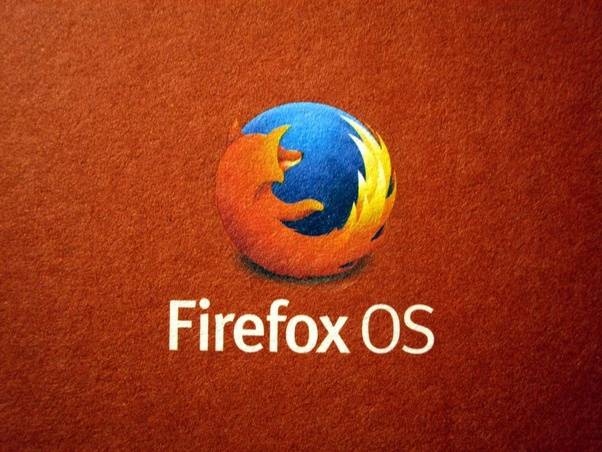When it comes to web browsing, the amount of memory consumed by a browser is an important factor. The more memory a browser uses, the slower it can become, leading to longer load times and overall poorer performance.
There are several web browsers available, each with their own pros and cons. In terms of memory consumption, the following browsers are known to be some of the most lightweight and efficient:
1. Mozilla Firefox: Firefox is known for being a fast and reliable browser, and it's also one of the most memory-efficient browsers available. It uses a process called "tab isolation" to help manage memory usage, which means each tab runs as its own process. This helps prevent a single tab from using up too much memory and slowing down the entire browser.
2. Microsoft Edge: Microsoft Edge is another browser that's designed to be fast and efficient. It uses a combination of tab isolation and memory management techniques to keep memory usage under control. Edge also has a feature called "Sleeping Tabs" which automatically puts background tabs to sleep to free up memory.
3. Google Chrome: Chrome is a popular browser, but it's also known for being a memory hog. However, recent updates have made significant improvements to the browser's memory management. Chrome now uses a feature called "Tab Freeze" which automatically puts background tabs to sleep to free up memory.
4. Apple Safari: Safari is the default browser on Apple devices, and it's also a lightweight and efficient browser. Safari uses a feature called "Process Per Tab" which helps to manage memory usage by running each tab as its own process. This helps to prevent a single tab from using up too much memory and slowing down the entire browser.
In summary, Mozilla Firefox, Microsoft Edge, Google Chrome, and Apple Safari are all browsers that are known for being lightweight and efficient when it comes to memory usage. However, it's important to note that the amount of memory a browser uses can depend on a variety of factors, such as the number of open tabs and the type of content being viewed.