Google Workspace has updated its sharing interface in a move to make online collaboration easier for users. This streamlined approach brings together controls that were previously more separated into one easy-to-use panel.
Clicking the “Share” button in the upper right hand side corner of any Google Workspace web-based app will now bring up all the sharing options in one clear interface.
With organizations shifting from traditional server-based storage to online collaboration options, this is a welcome move that could simplify working together on files for many.
Google Workspace sharing
“People with access” heads up the new interface, highlighting Google account holders with “Owner,” “Viewer,” “Commenter,” and “Editor” rights - with the Owner occupying the prominent top space. Here, there are also options to “Remove access” or “Transfer ownership,” though it still stands that personal users cannot transfer ownership to business users, and vice versa.
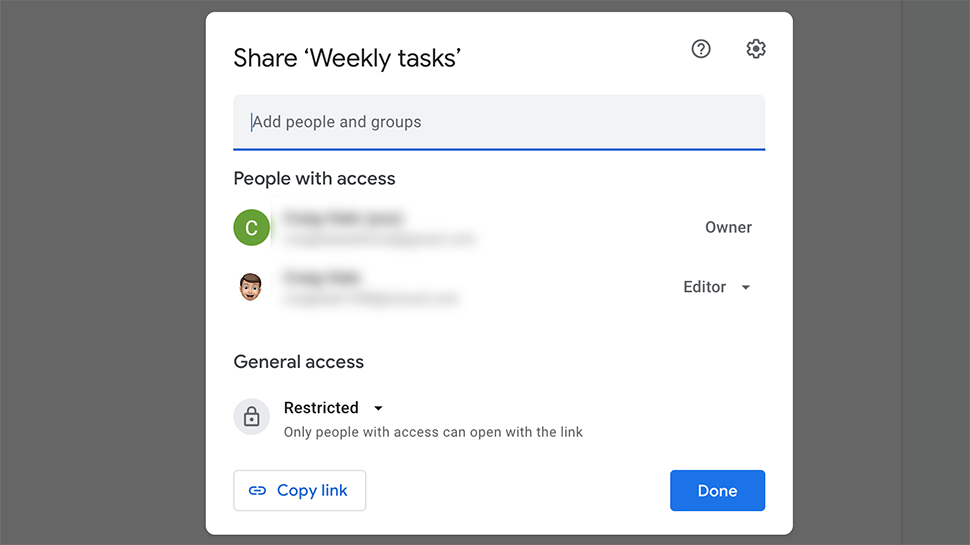
(Image credit: Future)
Beneath this, “General access” houses the link generator and the editing rights for those who access the file via the link. This is where Workspace users can also allow anyone within their organization to view their work.
The share sheet can also be accessed from the “File” menu, under “Share” > “Share with others.” Google recommends using the “Publish to web” option, accessed through this “File” menu, for sharing editing access with more than 100 users. For a large number of viewers, Google suggests creating a Google Site, in which Docs, Sheets and Slides files can be embedded.
Furthermore, an additional “Settings” menu hides two further options, adding more granular control in terms of whether “Editors can change permissions and share” and “Viewers and commenters can see the option to download, print, and copy.”
Previously, sharing with other Google account holders was the most prominent option in the share sheet, with the link generator being a few further clicks away. Compared with the outgoing design, this update makes it easier - and clearer - to share with a wider audience.
If you're still deciding whether Google's services are the answer to your needs, our detailed Google Drive review should give you some tangible answers.
By TechRadar




