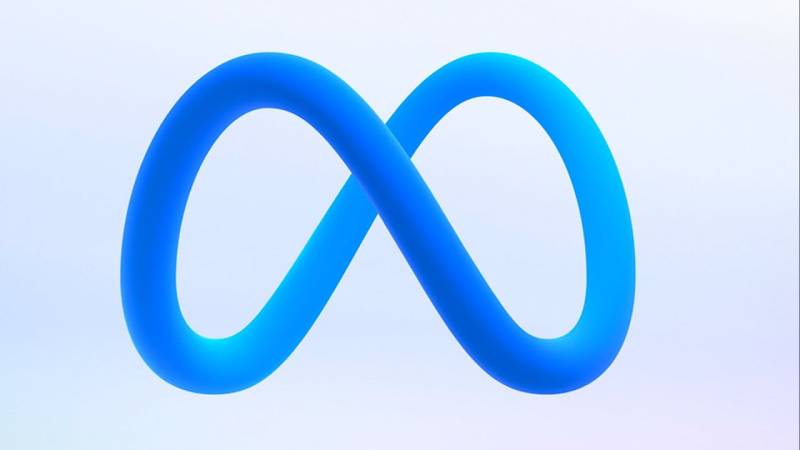You can now use the Google Maps app, which works across Android and iOS devices, to determine the air quality of your immediate locale.
This will allow people to "make more informed decisions about whether it's safe to go on a hike or other outdoor adventures," a representative of the company told Mashable.
Read Also: Activism In Photography: Daniel Obasi's Visionary Afrofuturism
These agencies track pollution in any given area with an air quality tool that calculates the Air Quality Index (AQI). That data is available right on the Google Maps app—which helps you and your family make choices about any outdoor activities you have on the books.
Want to track your neighborhood's air quality using Google Maps? Follow these steps:
- Begin by launching Google Maps on your device.
- Select the button in the bottom right area of your screen to mark your location. (You can also type in your location in the search bar.)
- Press the layers button in the top right area of your screen (under the search bar) to pull up the menu.
- Tap "Air Quality" in the map information.
- Google Maps will show the index and feature the latest details on the air quality in your area.